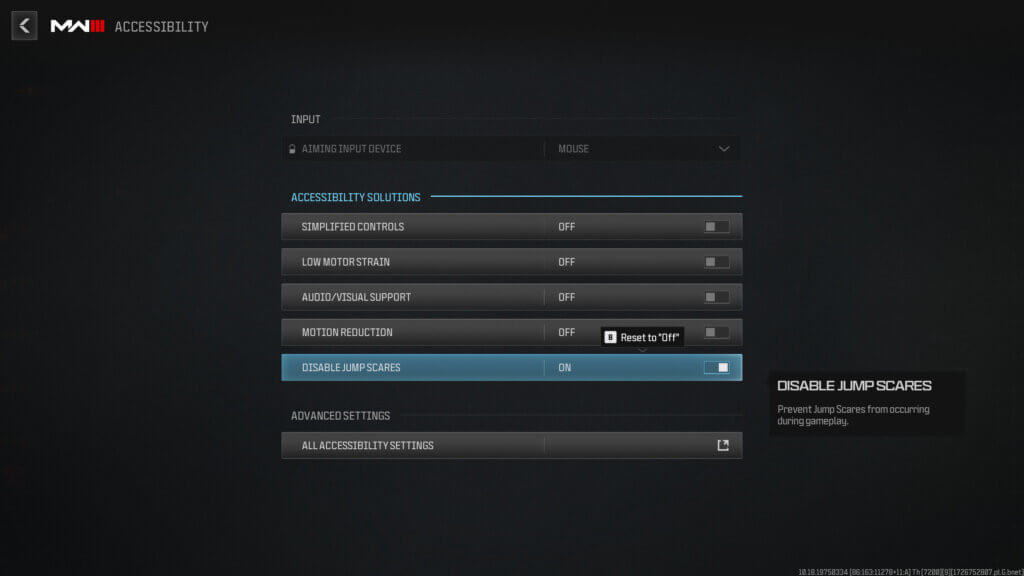The current season 6 in Call of Duty also brings “The Haunting” event in Modern Warfare 3 and Warzone. However, this also includes shock effects (jumpscares) that can be triggered when opening a loot box, for example.
However, you can turn these effects off this year – and we’ll show you how!
Deactivate Jumpscares – here’s how!
This year’s shock effects (jumpscares) include loud noises and fade-ins when opening loot boxes, screams when you are turned into a zombie or certain effects on the event maps.
This is rather unfavorable for jumpy players, while others simply find the effects annoying.
So it’s good that there is an option to switch off and mitigate the effects. However, this is somewhat hidden.
- Start Call of Duty
- Open the Settings – or Press F3 on PC.
- Open the Accessibility Presets – or Press 5 on PC.
- Tick the Box on the “Disable Jumpscares” Option.
All Jumpscares should now be deactivated and you can enjoy the event in peace.